Try Linux Online
DistroTest is a web service that allows you to test Linux and Unix operating systems online for free, without having to install them locally. You can try 300+ Linux and Unix operating systems online without having to install them locally. Just visit the website, choose the Linux/Unix distro of your choice and run it!
The creators of DistroTest have hosted this web service on Debian using Qemu. There is no restrictions to use the distros listed here. You can use all functions of the system as the way you do in your local system. You can install and uninstall software. You can test installed programs and even delete or format the hard disk or system files. In a nutshell, DistoTest lets the distro hoppers to decide;
- Which distribution is the best for them,
- Which graphical interface they want,
- Which configuration options they have.
DistroTest is hosting 1200 versions with 301 operating systems. I have been using Linux for years, however I never heard some of the Linux distros listed here. To be honest, I don't even actually know this much of Linux operating systems exists.
Here is the list of available Linux distributions in DistroTrest website.
- AbsoluteLinux
- AlpineLinux
- Antergos
- antiX Linux
- Aptosid
- ArchBang
- ArchLabs
- ArchLinux
- Archman
- ArchStrike
- ArtixLinux
- AryaLinux
- AvLinux
- BackBoxLinux
- BigLinux
- Bio-Linux
- BlackArch
- BlackLab
- BlackPantherOS
- blag
- BlankOn
- Bluestar
- Bodhi
- BunsenLabs
- Caine
- Calculate Linux Desktop
- CentOS 7
- Chakra
- ChaletOS
- ClearOS
- Clonezilla
- ConnochaetOS
- Cucumber
- Damn Small Linux
- Debian
- Devil-Linux
- Devuan
- DragonFly BSD
- Dragora
- Dyne:bolic
- Edubuntu
- elementaryOS
- Elive Linux
- Emmabuntüs
- Emmabuntüs
- Endless OS
- EnsoOS
- Exe GNU/Linux
- ExTiX
- Fatdog64
- Fedora
- FerenOS
- FreeBSD
- FreeDOS
- Frugalware
- Frugalware
- G4L
- GeckoLinux
- Gentoo
- GNewSense
- GoboLinux
- Gparted
- GreenieLinux
- GRML
- GuixSD
- Haiku
- Heads
- Kali Linux
- Kanotix
- KaOS
- Knoppix
- Kodachi
- KolibriOS
- Korora
- Kwort
- Linux Lite
- Linux Mint
- LiveRaizo
- LMDE
- LXLE OS
- Macpup
- Mageia
- MakuluLinux
- Manjaro
- MauiLinux
- MenuetOS
- MiniNo
- Modicia
- Musix
- MX Linux
- Nas4Free
- Neptune
- NetBSD
- Netrunner
- NixOs
- NuTyX
- OpenIndiana
- OpenMandriva
- openSUSE
- OracleLinux
- OSGeo live
- OviOS
- Parabola
- Pardus
- Parrot
- Parsix
- PCLinuxOS
- PeachOSI
- Peppermint
- Pinguy
- PinguyOS
- plopLinux
- PointLinux
- Pop!_OS
- PORTEUS
- Puppy Linux
- PureOS
- Q4OS
- QubesOS
- Quirky
- ReactOS
- Redcore
- Rescatux
- RevengeOS
- RoboLinux
- Rockstor
- ROSA
- Runtu
- Sabayon
- SalentOS
- Salix
- ScientificLinux
- Siduction
- Slax
- SliTaz
- Solus
- SolydK
- SparkyLinux
- Springdale
- Stresslinux
- SubgraphOS
- SwagArch (18.03)
- Tails
- Tanglu
- Tiny Core
- Trisquel
- TrueOS
- TurnKey Linux
- Ubuntu and its official variants
- Uruk
- VectorLinux
- VineLinux
- VoidLinux
- Voyager
- VyOS
- WattOs
- Zentyal
- Zenwalk
- Zevenet
- Zorin OS
The list keeps growing , so I suggest you to visit this site once in a while.
Test Linux And Unix Operating Systems Online For Free With DistroTest
To test any operating systems, head over to the following link:
In DistroTest website, you will see the list of available OSes. Click on the name of the distribution you want to explore.

Test Linux And Unix Operating Systems Online For Free With DistroTest
To try a Linux distribution of your choice just click on its link and then click Start button. I am going to test Arch Linux.
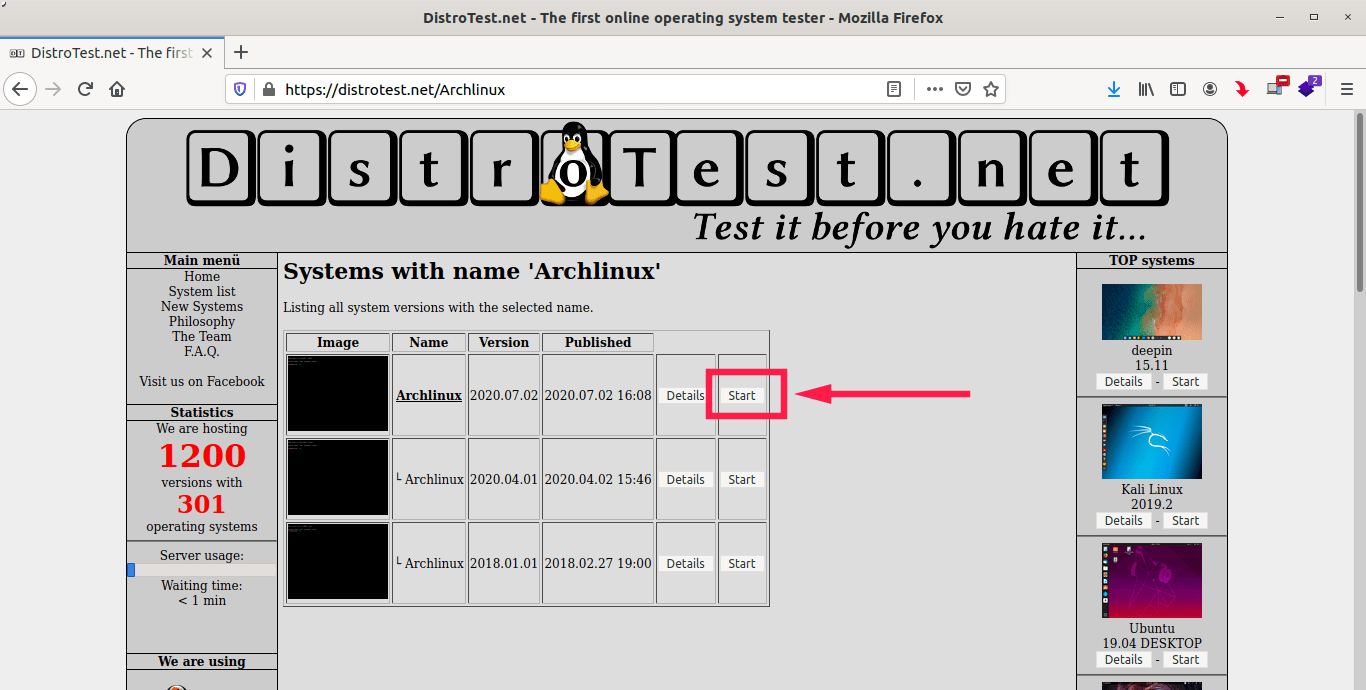
Test Arch Linux Online For Free With DistroTest
Now, the Arch Linux live system will start in a new browser window and you can view it from the built-in noVNC viewer. Please enable/allow the pop-ups in your web browser for this site, otherwise you can't see the noVNC pop-up window. Also make sure the port range 5700 to 5999 are not blocked by your firewall or router.
Hit ENTER to continue:

Try Arch Linux online with DistroTest
Here is Arch Linux latest edition running in Firefox browser:
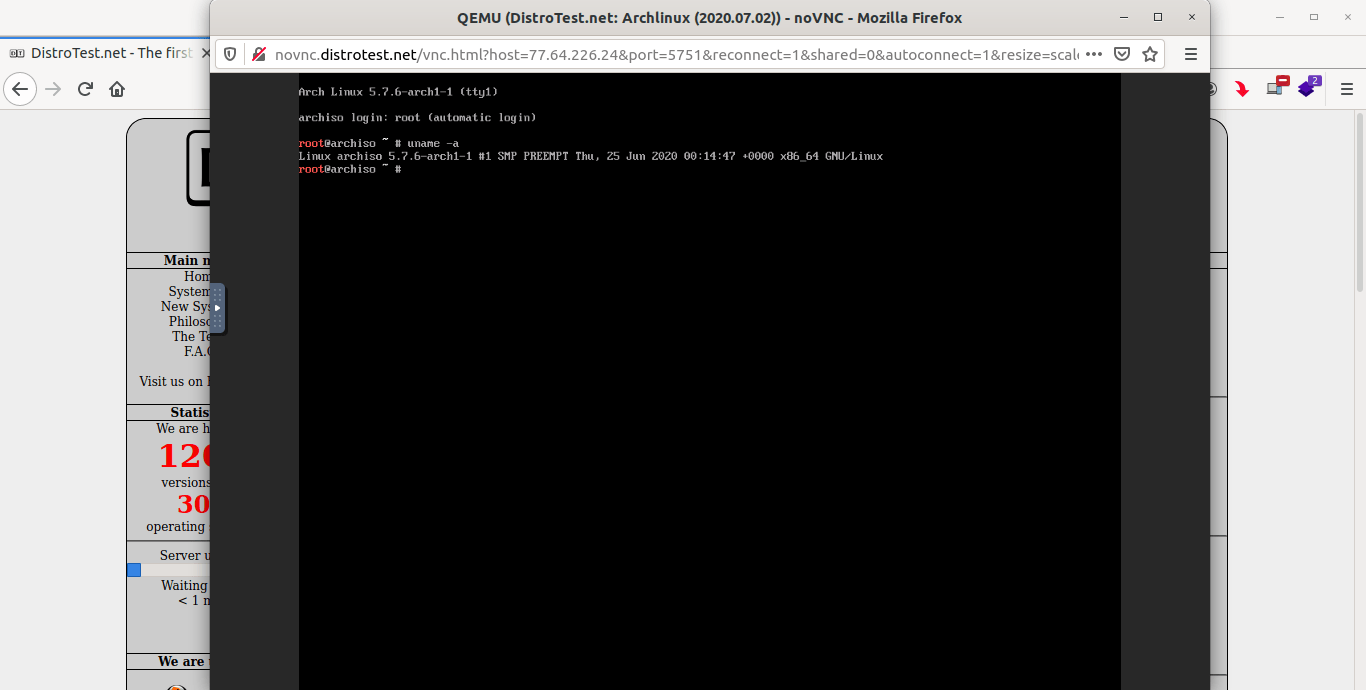
Arch Linux is running in browser
If the built-in noVNC doesn't work, you can use any other VNC client applications. The VNC client login details are given in the same page itself.

VNC client login details to access VMs in DistroTest
You can now test the live OS, install applications, remove applications, delete or modify system files, and test a configuration or script.
You can use this system for an hour for free. Once the time is reached, you will be automatically disconnected from the VM.
Install Software on live systems
The live systems doesn't have internet connection, so you can't install any applications from the online repositories. However, you can download the packages and their dependencies on your local system and upload them directly into the VM and then install them using the default package manager.
Simply start the system you would like and use the file upload section at the page. The maximum upload size is 10 MB. To upload multiple files, please archive it or use the uploader multiple times.
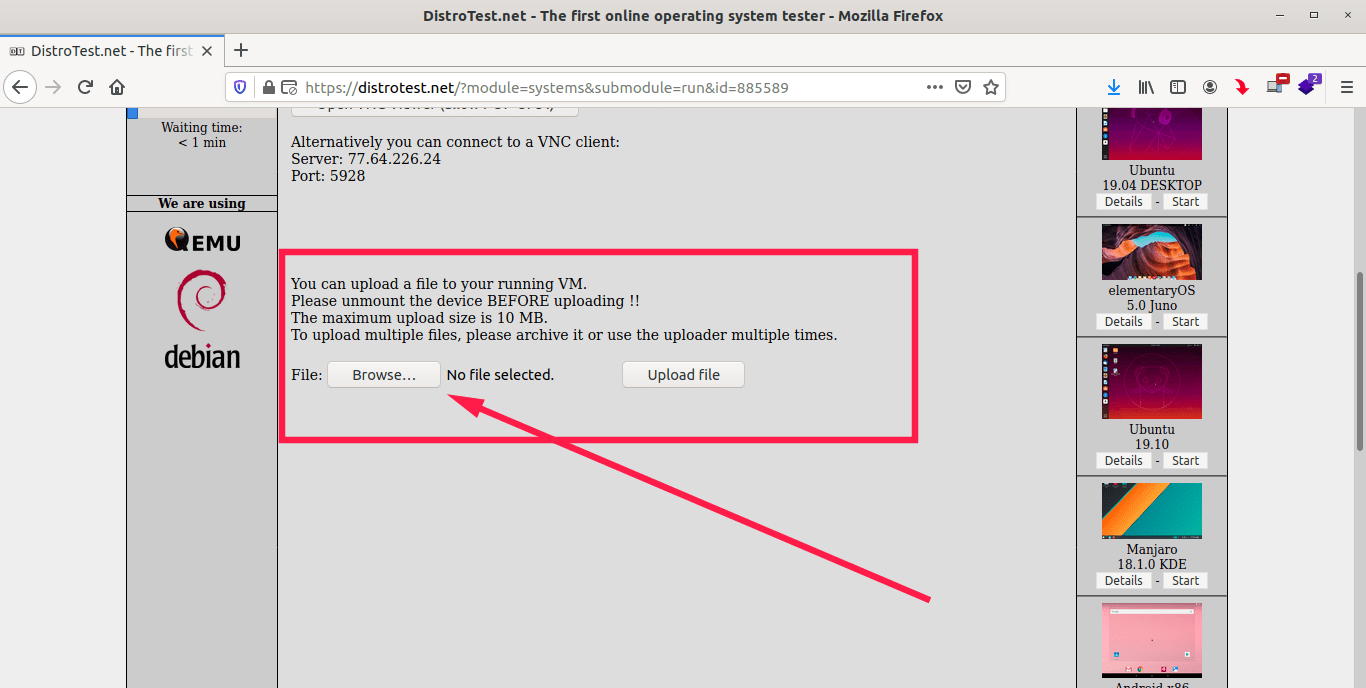
Upload files to VMs running in DistroTest
Shutdown / stop VMs
Once you're done, shutdown it from the VM itself. You can also do it from the the DistroTest page as well.
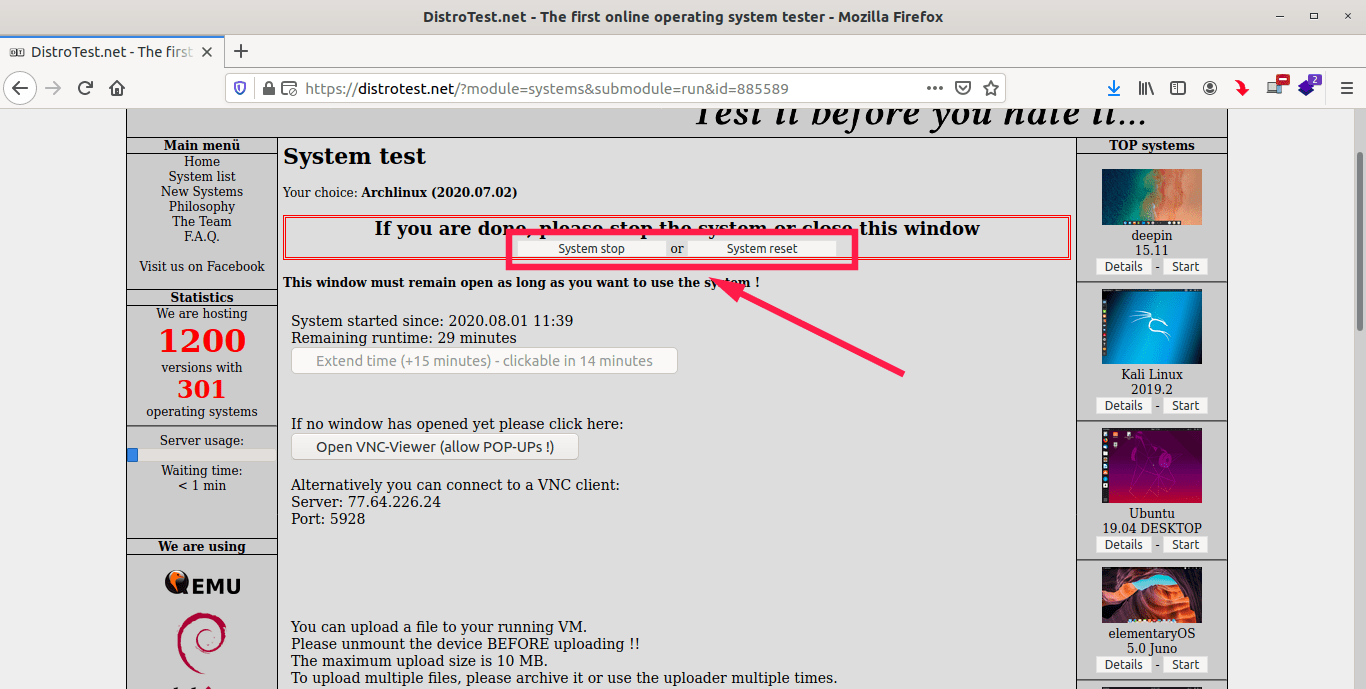
Shutdown or reset VMs in DistroTest
After every shutdown, everything will be reset to the default settings.
Conclusion
What they did on DistroTest is really a commendable job. They must have put so much effort and time to host all VMs. DistroTest service can be useful for those who wants to quickly test a Linux/Unix operating system online. It works just fine as far as I tested in a 4G Internet connection.
Give it a try and tell us your thoughts on it in the comment section below.
Thanks for stopping by!
