When it comes to developing a web application, JavaScript is the only programming language that comes to your mind. According to the survey report of Stack, JavaScript is the most popular choice of programming language in the world for web app development as it is easy to learn, works well when combined with other languages, and can be used to build a variety of applications.
But, with the latest trends and surveys, it has been observed that Node.js is not only setting a new trend but also taking over all the momentum for backend programming.
With the increasing competition in the market, businesses are aggressively looking for the tools, technologies, and frameworks that enable them to hold a tight grip on multiple operating platforms with a single solution. In addition, to meet the continuous need for applications that can run smoothly and successfully on all platforms, many organizations find Node.js a perfect solution for server-side development.
Being a most stable and reliable framework of JavaScript, big companies with heavy traffic are fearlessly hiring Node.js app developers for their platforms like eBay, Microsoft, Yahoo, Netflix, and LinkedIn.
But coming to reality, working on a Node.js project is not simple. You should be ready to meet some challenges!
If you have created anything with Node.js for long enough, then undoubtedly, you may have experienced the pain of unexpected speed issues. So whether you are planning to **hire web app developer** or a developer, this tutorial will help you explore Node.js’ efficiency and performance and show how it can help you achieve better results with the integration of fewer resources.
Before we drill straight into the challenges and learn how to overcome them, let’s first understand the baseline of the concept.
Overview: Understanding the Baseline of Node.js Development
While there are many technologies that come and go over time but Node.js is the most stable framework of JavaScript that has become high in demand from the last few years and is projected to remain in trend for the next 12 months.
Node.js is known for providing an event-driven architecture and a non-blocking I/O API that optimizes your application throughout and ensuring scalability. One outstanding feature of Node.js is it contains a built-in library to allow applications to act as a Web server without software such as Apache HTTP server or IIS.
The event-driven architecture of Node.js is an ideal technology for real-time applications, especially for creating chat applications and streaming applications. As both the client-side and the server-side are written in JavaScript, the synchronization process designed by single-threaded is better and quicker.
In a Nutshell: The inception of Node.js over the last few years has doubled the growth of JavaScript in the field of app development. With the ability to build quick and scalable applications, Node.js has become the preferred choice among mobile app development companies and businesses.
But the performance of Node.js-based web apps is always a serious concern for the developers in their app development lifecycle. Before discussing the tips and strategies to improve the performance of your app, let’s understand why you should consider developing an app with Node.js?
Why Should You Develop an Application With Node.js?
Whether you are developing a mobile app or web app, you are always conscious about choosing the best programming language and framework for app development. And since Node.js has become the real hype in the field of the app development industry, therefore, big companies are already looking to hire software developers for their app development solutions.
But before you think of hiring the services from a reliable **mobile app development company**, it is important to figure out why Node.js is a good fit for your business. Why should you develop your application in Node.js?
While there are various budding technologies in the market, but Node.js ranks amongst the prominent choice of frameworks, because:
It is a super-fast, lightweight framework and ideal for asynchronous programming.
It enables you to develop real-time, high-traffic apps in fast turnarounds.
Creates a win-win situation as coding can be done for both the client-side and server-side.
NPM successively boosts the productivity of Node.js developers as it features a wide range of tools and modules.
Comparatively, Node.js’s code execution is done at a lightning speed.
Acts as a perfect solution for microservices mostly found among enterprise applications.
Apart from that, when considering the enterprise level apps, Node.js enables better scalability, improved performance, and optimized costs. With the help of a wide choice of features including reusable features, ready-to-run components of node modules, frequent updates featuring performance boosters, security patches, and more, **mobile app developers** can expect more support for modern app development.
Further, using tools like PM2 process manager, makes it way easier for Node.js mobile app developers to monitor, optimize as well as deploy applications.
So to get started with the Node.js application, you know the base like what exactly it is and how it will benefit your business. But, what kind of applications that you can consider developing with Node.js?
What is Node.js App Development Used For?
Once you have learned all the benefits of developing Node.js, surely the next question will definitely be in regards to what is Node.js development used for and when you need to seek assistance from a reliable professional?
So, let’s get into the deep and understand what type of applications you can develop with Node.js:
- Streaming Applications: With the extensive usage of the internet and smartphones, gone are those days when people take out their time to watch their favourite TV shows, videos, or listening movies on TV. Streaming applications are the silent death of Television and other platforms that ask you to first download the content which may further take all day due to slow internet. With streaming apps, you can directly tap into the app and start watching your favourite TV series without any need for downloading. Now you may ask, where does Node.js come into the picture?
Just imagine, what makes these streaming apps work so smoothly. of course the technology behind this app. And it’s Node.js that ensures you have a strong backend and transmit a huge amount of data in chunks.
API: APIs are pretty much in demand these days as almost every web app requires some kind of backend to communicate seamlessly with either databases or external services.
Real-Time Application: With the ability to handle lots of I/O operations, building real-time applications has become a much more easy and simple job for mobile app developers. While for particular real-time **app development solutions**, React Native is widely adopted by app developers. But, with Node.js you can integrate video call and video chat functionalities with WebRTC and Socket.IO. However, while considering developing such functionalities with Node.js, you need to use various performance monitoring and optimization techniques.
Let’s understand the tips and tricks that help you enhance the performance of Node.js web apps.
Proven Strategies And Demos To Optimize The Performance Of Node.js Applications
No matter how brilliant your app development idea is, its performance is one of the most important aspects when building web apps. The app performance is the only factor that decides how long the user will interact with your app and how often they leave it. And it has been observed that in the first 10 seconds, users can easily decide whether they want to continue or leave the app.
So to make your app successful, it is important to speed up the pages and bring value to the user within 10 seconds and get the user’s attention to stay longer on your page. And this is where Optimization of your app comes into the role.
Node.js is known to produce super-fast-performing and scalable apps as it uses event-driven architecture and non-blocking (asynchronous) tasks that run on a single thread.
But whether you are a developer or an entrepreneur, the first thing that you both want is your app to be fully optimized and work fast.
Experts say, if Node.js is the fire, then performance optimization is the gasoline. So, imagine how blazing fast your app will be by using some proven app optimization tips, tools, and techniques.
Let’s get started with the best strategies that help you improve the performance of the Node.js app.
Strategy #1 — Limited Use of Synchronous Functions
Since Node.js is designed with single thread architectures and also Asynchronous coding is heavily used in Node.js to ensure a non-blocking operational flow. With the availability of numerous synchronous components, it would block the apps and end up slowing down the performance of your app.
Asynchronous coding will allow you to use queues to monitor your workflow, allowing you to append additional tasks and add extra callbacks without even blocking your main thread. While you are using the Asynchronous methods, in some cases, it is possible to find your web page making some blocking calls. Don’t panic! One simple solution is to **hire app developers** that have the knowledge to deal with this situation. Else, you may need to accept the fact that this is common when you use third-party modules. So all you need is to keep an eye on the libraries and take all the precautions to avoid them dominating synchronous calls.
Demo #1: Code Snippets for file Syncing and Asyncing:
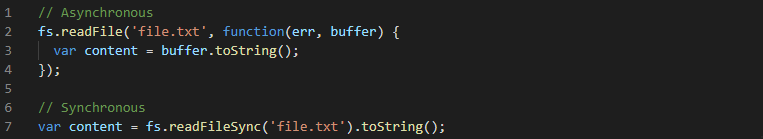
Strategy #2 — Cache To Maintain The Load Balance of the App With Redis
A Cache is a simple and most common technique that allows you to temporarily store the data where it can be retrieved without having to access the origin. Caching will improve your response time and even reduce some costs such as bandwidth and data volumes.
In case, if you have a lower user base, then your app performance may not be greatly affected. Performance problems usually arise when the traffic grows and you need to maintain the load balance. And while you are facing this problem, caching your app regularly is a great way to achieve higher performance.
It can be a little bit hard, thus you need tools to cache your app efficiently. Before you proceed to access any tool for Cache, keep in mind that it can follow a complicated process and it’s the most impactful strategy for you. So it is worth hiring a Node.js development company that can handle the task like a pro and ensures seamless performance.
Here are the few most common yet trusted tools used for caching web apps.
Memcached: With the help of Memcached stores, data can be stored across different nodes as it uses a hashing schema that provides a hash table functionality. These ensure that adding or removing a server node does not significantly change the mapping of the keys to server nodes.
**Node-Cache: **This Cache tool works almost like Memcached with the set, get and delete methods. It has a timeout that deletes data from the cache when the timeout expires.
Nginx: It will also help in maintaining load balance. Nginx will help cache static files that will drastically offload the work of the application server. It offers low memory usage and high concurrency.
Redis Cache: Redis is the most complex version of Memcached. It always served and modified data in the server’s main memory so that the system will quickly retrieve the data that will be needed. With the help of this Cache tool, you can also reduce the page load time and make your app work faster.
Redis works to help and improve load performance from relational databases or NoSQL by creating an outstanding in-memory cache to reduce access latency. Using Redis, you can store cache with the command of Set and Get. Apart, Redis also can work with complex type data like Lists, Sets, ordered Data Structures, and so forth.
Demo # 2: Here we take the comparison of two pieces of code snippet from Node.js while trying to retrieve data from the Google Book API, without putting Redis on the endpoint.
- Node.Js without Redis
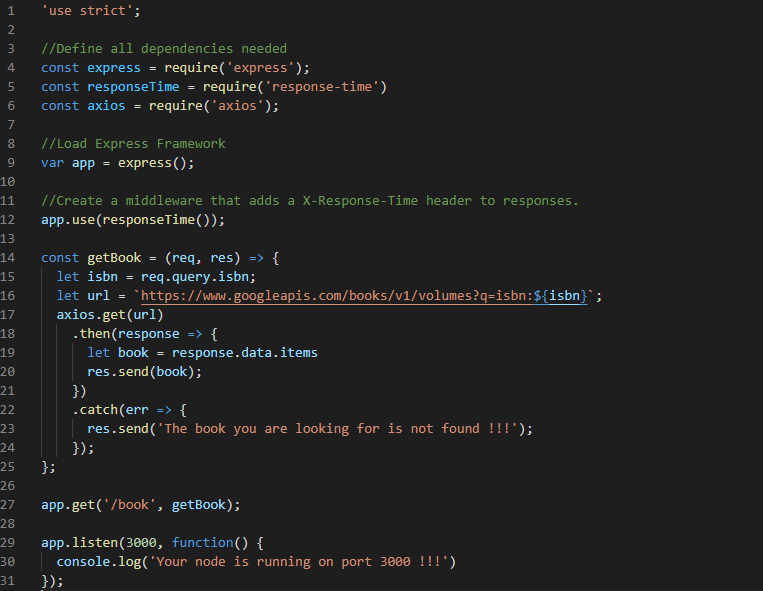
Now let’s see the difference while putting the Redis on the endpoint.
- Node.js With Redis
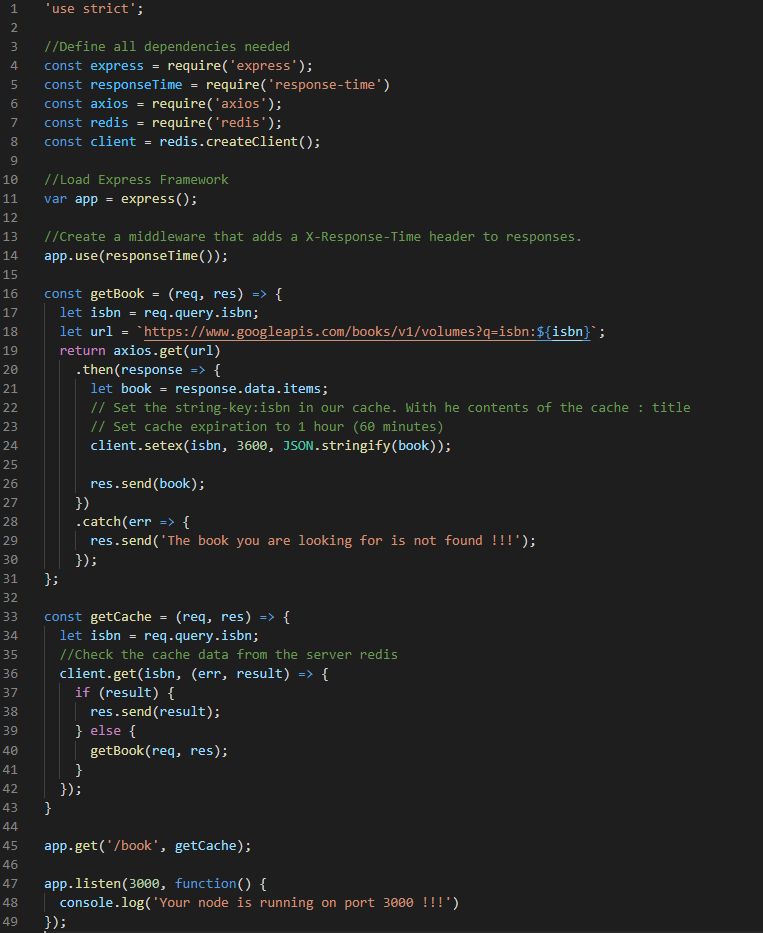
With these codings, you can notice how Redis will store the cache data of unique key value that we have specified, by using this function:

And, using the below function for taking the cache data:

*Final Results: It takes at least 908.545 ms, this is the result when you don’t use cache. But when you use Node.js, it only takes 0.621 ms to retrieve data at the same endpoint.*
Strategy #3 — Optimize Your Queries
Let’s assume you have a blogging app that displays the latest posts on the home page. In that case, you might use the below command while fetching the data using Mongoose:
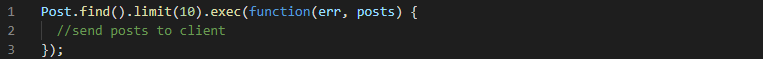
But, the biggest challenge of using the find() function in Mongoose fetches all the fields of an object and there might be several fields in the Post object which are not required on the homepage.
Demo #3
For example, comments are one of the common fields which hold an array of comments for a particular post. As we are showing the comments we may exclude them while fetching. This will definitely improve the speed. So to optimize the above query, you can use something like this:
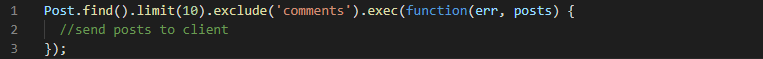
Strategy #4 — Track Your Activity With Logging
Now you must be questioning, why is logging important? Firstly, make sure that your application program is running properly without any fatal errors. If at any point in app development, you find something strange in your app, it is time to identify what code makes the error. And with Logging, you can easily track the activity and API process traffic.
Usually, people use console.log (LogOutput) as a logging process as by default it will insert some logs on the output standard(stdout) and console.error(Log Error) also will go in error standard(stderr).
But, if you will ask an expert **web app development company**, they will recommend you to use a more popular and efficient logging module, such as Winston, Morgan, and Buyan.
Here are a few features of Winston:
Simple and easy profiling
Supports querying of logs
Possible to catch and log uncaughtException
Setting the level for your logging message
But to access it, firstly you need to install Winston and how to include Winston in the new project? To make it possible, you can run the below command:
Demo 4#
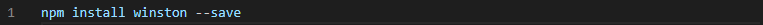
And for configuration Winston, you can use this command:
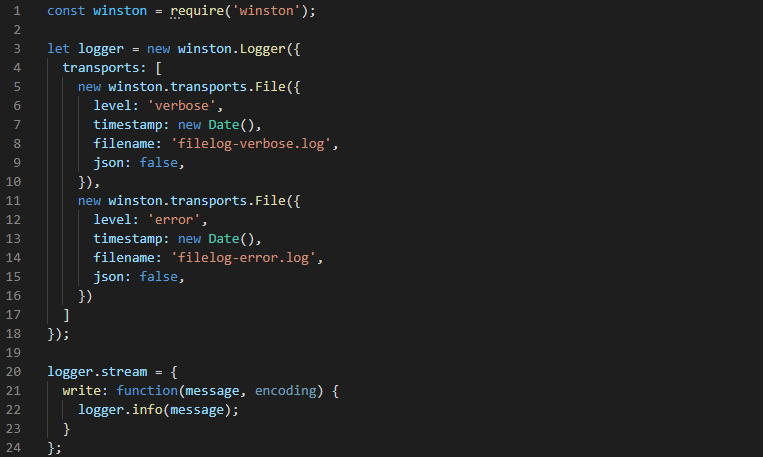
Strategy #5 — Parallel Run To Speed Up The Development Process
In order to render the HTML page for any dashboard, the node.js application needs to retrieve a lot of data for the dashboard. And to fetch various data, you need to make multiple internal API calls. There are multiple functions and this process could consume a lot of time, which can also affect the performance of the application. This is why organizations often prefer to **hire web app developers** that help you fetch the data professionally.
In fact, while rendering the dashboard, you may execute the following hypothetical calls, in order to render the HTML page for any dashboard, the Node.js application needs to retrieve a lot of data from the dashboard.
Retrieving these details, most app developers create a separate middleware for each function. Once they have it done, they attach it to the dashboard route. But, using this tip might also result in having to face many difficulties. While practicing this tip, one must wait until the previous one is completed, which ultimately slows down the process a little.
So the simple way to speed up the process of Node.js development is to run things parallelly. Since Node.js is perfectly suited to running multiple asynchronous functions in parallel and a lot of these internal API requests didn’t depend on each other, therefore, it made sense to parallelize them.
Demo 5#
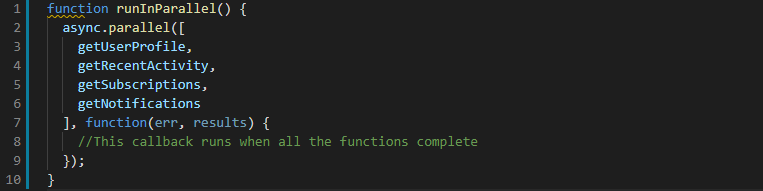
Conclusion
Developing a web app with Node.js has become the recent trend but optimizing its performance has remained a real challenge for beginners. But with the availability of reputed **web app development companies**, nothing will remain a far-fetched task. Since they have industry-best knowledge and skills,, they know the strategies, tools, and technologies to boost the performance of your Node.js applications.
We have rounded up a few best feasible tips and strategies that will help you improve the performance of your app and help you set up your project with short demos.
More content at blog.orangemn6.xyz
](https://cdn-images-1.medium.com/max/2000/0*_LkINvboOb0YjZLo)
](https://cdn-images-1.medium.com/max/2000/0*KeAnyeiee1nLqWxz)